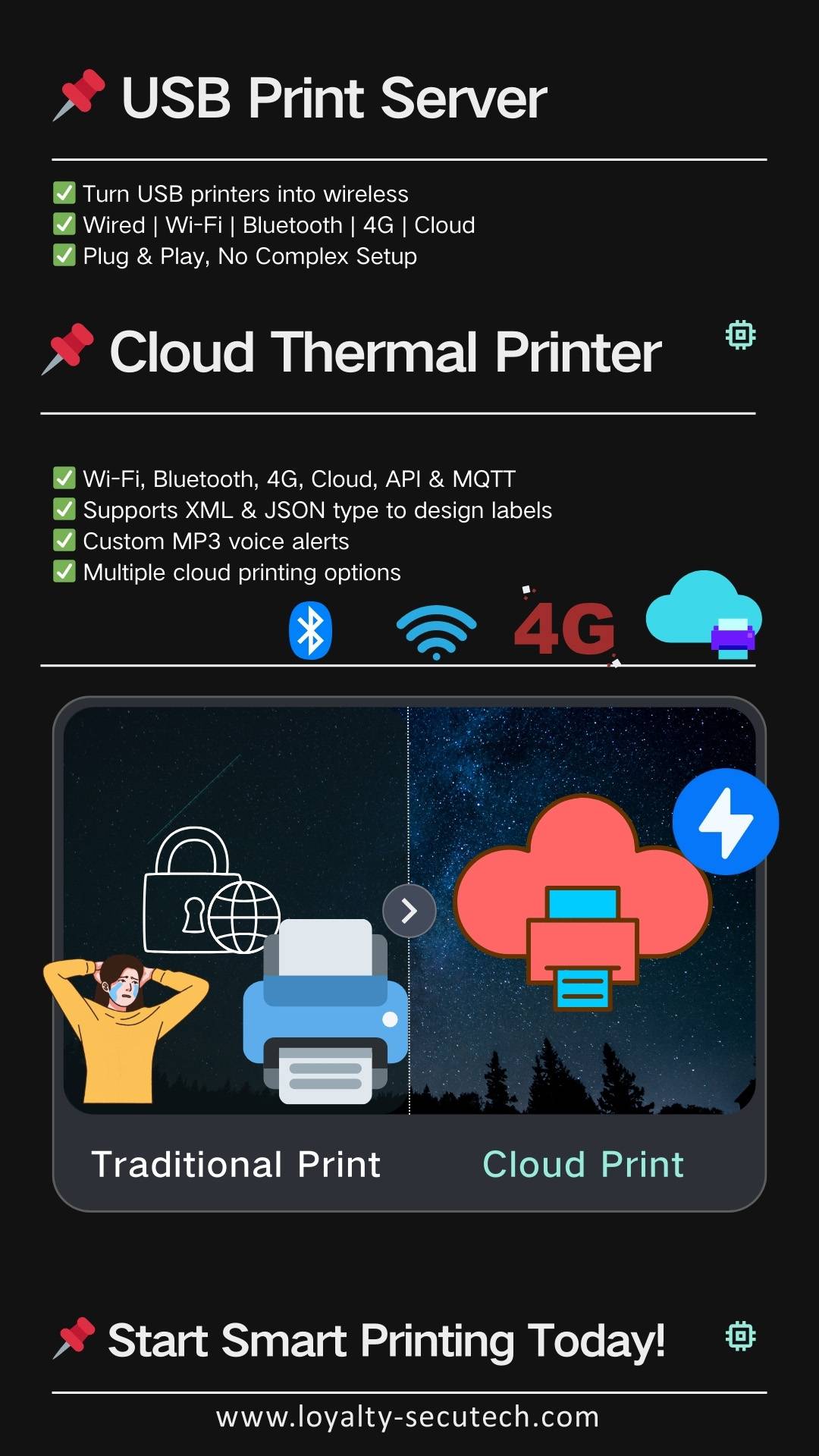📢 [LOYALTY-SECU Holiday Notice – Labor Day Break]
Dear Valued Customers, Please be informed that LOYALTY-SECU will be closed for the Labor Day holiday from May 1st (Thursday) to May 5th (Monday), 2025.We will resume normal operations on May 6th (Tuesday). During this period, responses to emails and order processing may be delayed. We kindly appreciate your understanding