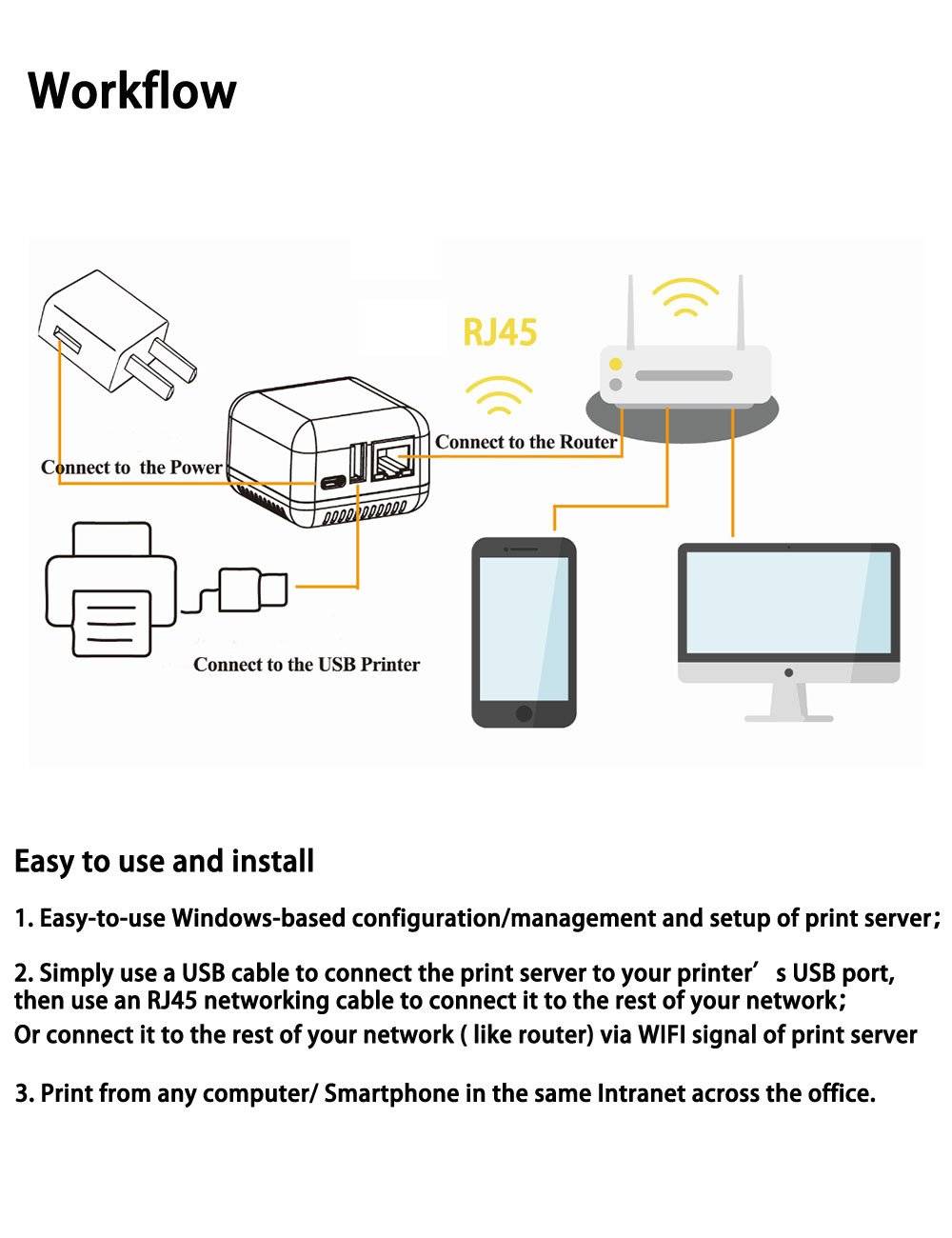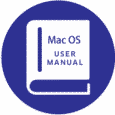Wireless WiFi 4G Print Server
Model: LY-MPS-WG01
- Compliant with 802.11b/g/n wireless networks
- With professional and user-friendly config tool: No need to install any software or driver
- USB 2.0 High speed printer connection
- Equipped with 1PCS 10/100 Mbps RJ-45 LAN Port
- Support TCP/IP RAW printing protocol
- Allow you place the printer at any place you want
- Support Multi-users to share a USB Printer or Multi-Function Printer (MFP) over a network to print, scan from any computer or smartphone
- Support to add 4G Funtion
- 4G Print and Cloud Print is available for customization
- Compatible with more than 99% of the brand USB printers on the market
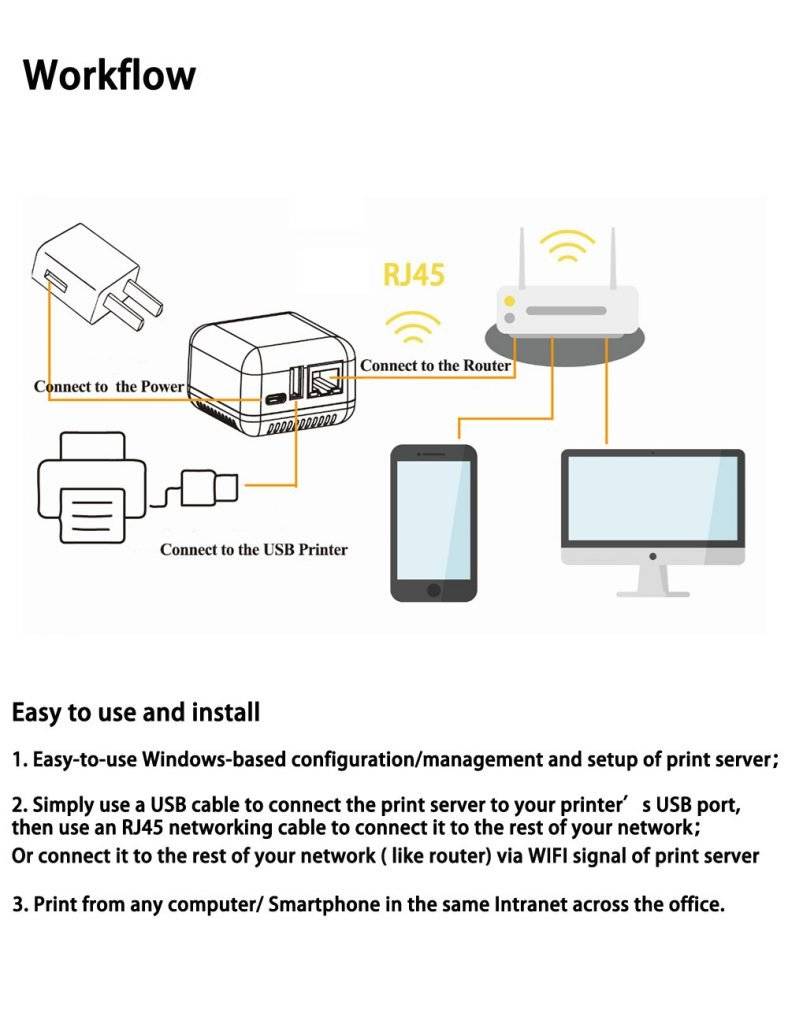
How to make your printer wireless in a fastest and economical way?
LOYALTY-SECU always focus on sharing the advanced print technology worldwide. Would like to present the WiFi 4G USB Network Print Server, with this Mini & Powerful Hardware, make your old printer become a modern and wireless printer in seconds.
LOYALTY-SECU WiFi 4G Print Server device sharing its USB interface over the network so that any printers plugged into the port can be accessed by all network users. The WiFi print server removed the need to connect and disconnect your printer each time you want to access it from a different equipment. By means of a wireless print server, you can connect to a printer remotely. It will be an energy conservation, save time and money solution to make use of USB wireless print server if computers are connected over Wi-Fi.
LOYALTY-SECU Wireless USB Network Print Server is a portable device that can be used to share one printer among several users of a wireless network. The device creates the unlimited possibilities for users to send print jobs to a remote printer any time. After adding the WiFi and 4G function of the USB Print Server, you can place the printer and wireless print server anywhere you have space, as long as it is in range of the wireless network. When compare with the wired print server, you have to placing both devices near an Ethernet connection or use a longer Ethernet cable

How does the WiFi Print Server work?
After equipped with the high stability WiFi module, a wireless print server can work over Wi-Fi, so you are not required to connect the device to the network with additional cables. All you need to do is to connect your printer to the WiFi print server via the standard USB interface, ensure the print server is connected to a power supply network. Now you can start exploring the excellent printing experience.
There have three LED indicator on the front of the WiFi print server, shows the status of power supply, USB device connection (Red Light On: Connected), network connection (Slow flashing red light: Connected)


Advantages of the WiFi Print Servers:
1.Print images and text from your phone or other devices.
The Android smartphone no need to install any software or drivers, can print directly from operating the mobile phone (work with PrinterShare or PrintHand APP)
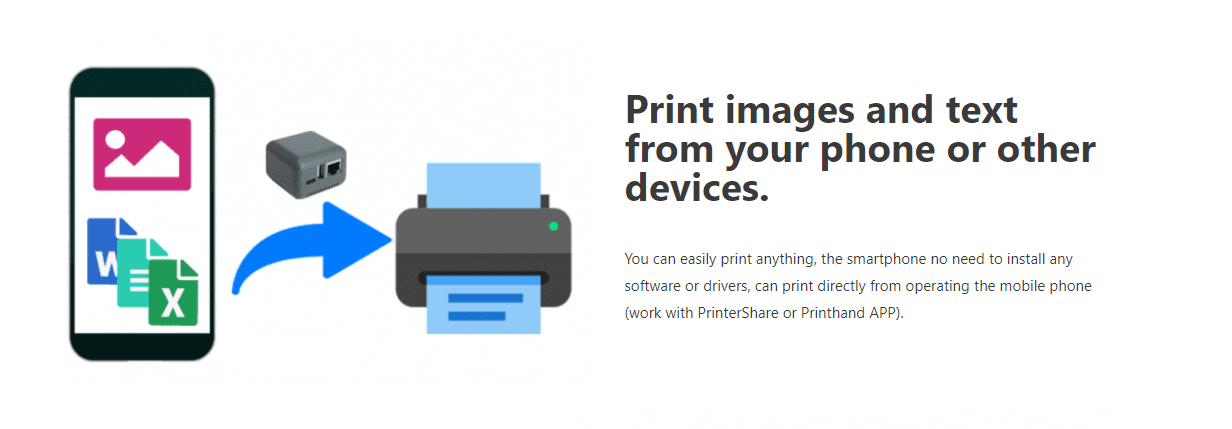
* Support Windows and Mac OS system
Support Windows 2000/2003/XP/Vista/7/8/10 computers to share and print simultaneously. Compatible with Mac OS system, but must be configured with Windows System first.

* 4G & Cloud Print Services are Available for Customization
Realize wireless remote printing anytime, anywhere, without any geographical restrictions.

* Multi-Users to Share Print & Scan
Support Multi-users to share a Multi-Function Printer (MFP) over a network to print, scan from any computer or smartphone
* Quick Installation
With the Mini & Powerful WiFi USB Network Print Server,make your old printer become a modern and wireless printer in seconds.
* No Wire No Hassle, Quick Deployment
You can place the printer and wireless print server anywhere you have space, as long as it is in range of the wireless network.

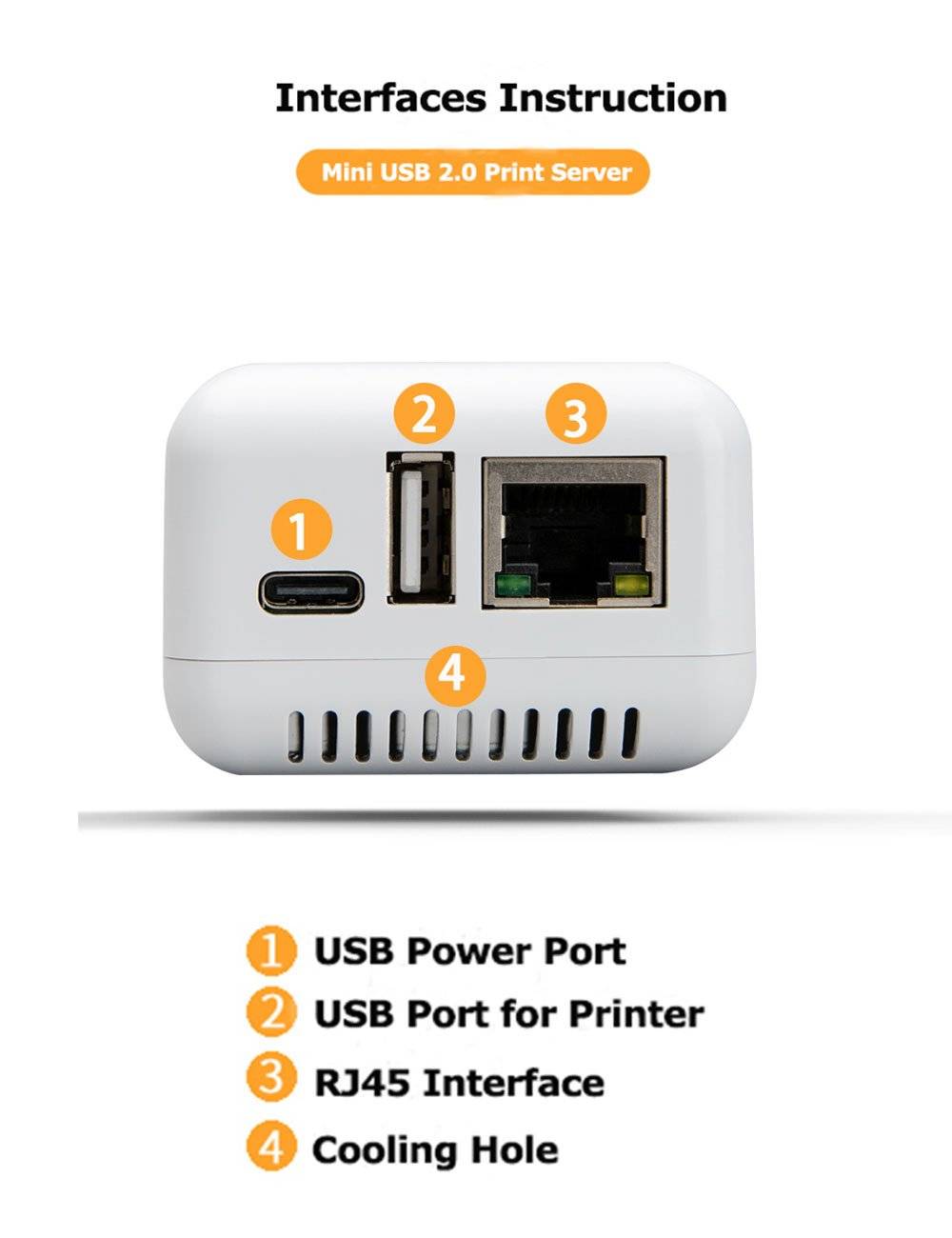
Product Specification:
| Model | LY-MPS-WG01 |
|---|---|
| Product Item | LAN WiFi 4G USB Print Server |
| WiFi Print Server Print & Scan Function | Support |
| WiFi Print Server Color | Gray |
| Dimension | 53*53*40mm |
| WiFi Module Specification | IEEE 802.11n, IEEE 802.11g, IEEE 802.11b (2.4GHz) |
| Max WiFi Transmission Speed | 150Mbps receive PHY rate and 150Mbps transmit PHY rate (40MHz) |
| Print Adapter Interfaces | USB 2.0, RJ-45 (100Mbps),Type C Power Supply Port |
| Print Server Scan Function | Yes |
| Manufacturer Name | LOYALTY-SECU |
| Manufacturer Guarantee | 12 Months |
| Scope of Delivery | Print Server, Quick Installation Guide, Power Plug, USB Type C Cable, After-Sales Support Card |
| Workable APP | PrinterShare or Printhand |
| Wireless Bluetooth Version | Available in LOYALTY-SECU |
| Print Server WiFi | Support to customize the 4G Print Service |
| Wireless Print Server Adapter | Support to customize the Cloud Print Service |
| Network Print Server Upgrade | One USB Print server support to upgrade into 3 USB Port print server, can connect to 3 printers simultaneously |
| Print Server Configuration Tool | Provide. (Config via the APP and IE, under development) |
| Workable Printer Types | The print server can work with any USB printers, such as MPF printer, thermal printer, label/receipt printer, courier printer and so on |
| Product Color Customization | Accept |
| Print Server CPU | ARM9 |
| LPR Printer Server Operating System | LINUX3.4 |
USB Print Server Setting Guide
LOYALTY-SECU WiFi 4G Print Server device sharing its USB interface over the network so that any printers plugged into the port can be accessed by all network users. The WiFi print server removed the need to connect and disconnect your printer each time you want to access it from a different equipment. By means of a wireless print server, you can connect to a printer remotely. It will be an energy conservation, save time and money solution to make use of USB wireless print server if computers are connected over Wi-Fi.