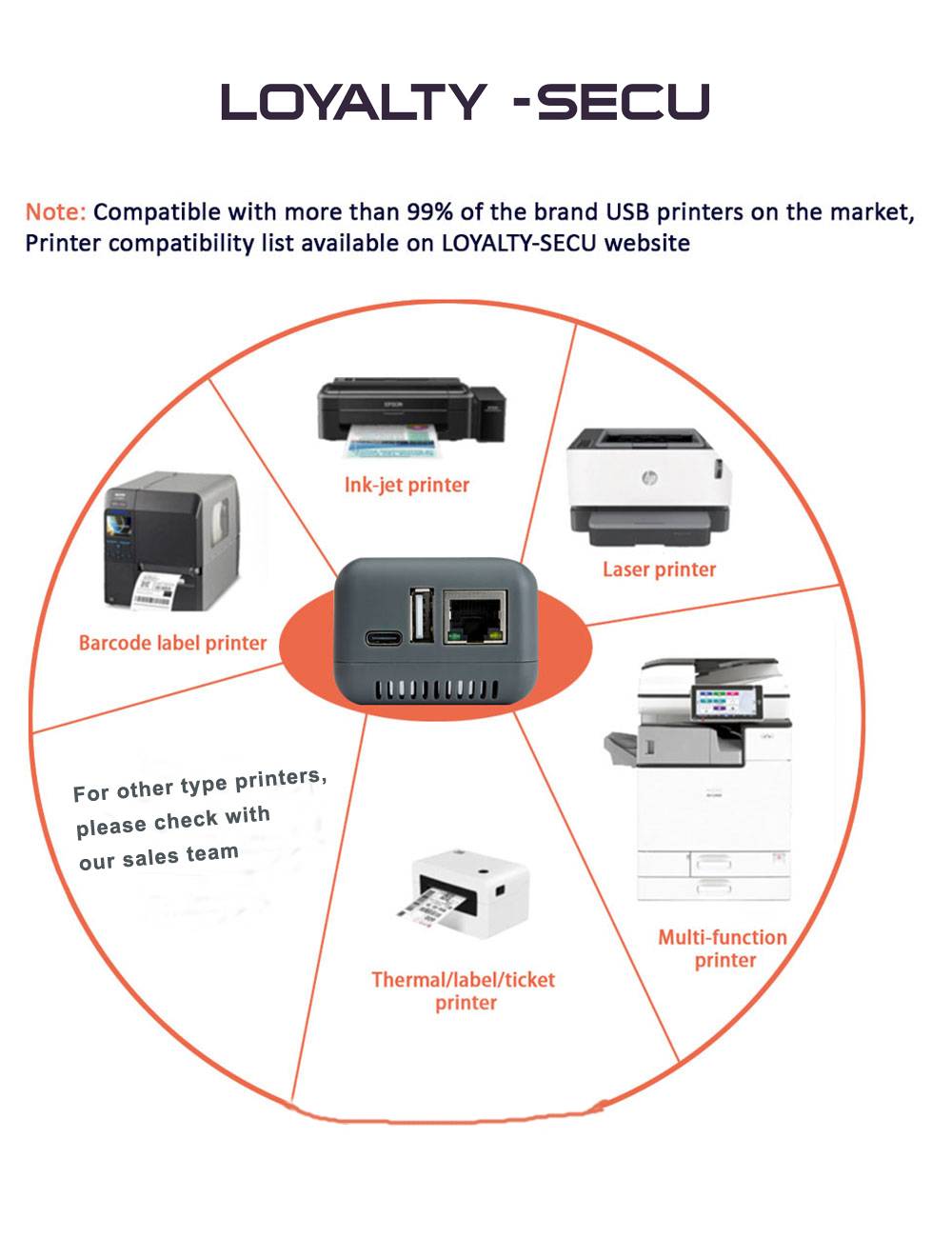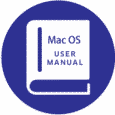Wireless Bluetooth Printer Adapter Print Server
Model: LY-MPS-BN01
- Enable printing for users without network connections
- Support to print via Windows Computer and Android Smartphone
- Wireless printing via Bluetooth Technology
- Print from Android mobile devices and Windows computer
- Printing Connection Method: Bluetooth or Network (RJ45 LAN)
- Support multi-users sharing a USB printer simultaneously
- Standard USB2.0 interface, with high stability & fast printing feature
- Compatible with more than 99% of the brand USB printers on the market
- White & gray color is available, accept customization other color
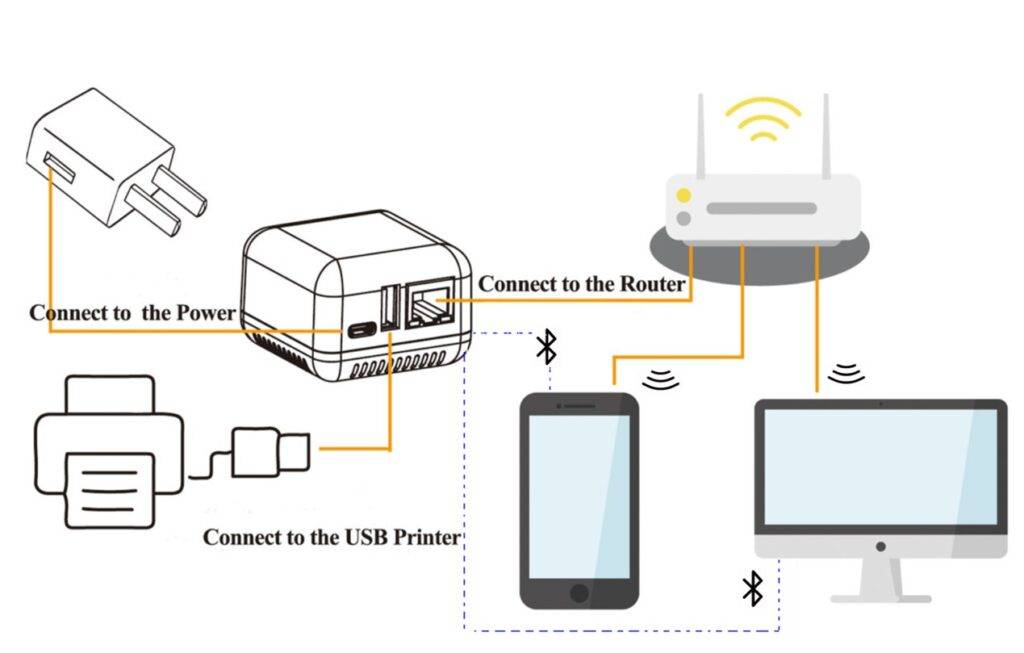
LY-MPS-BN01 is a Wireless Bluetooth Printer Adapter, which creates the convenience of wireless Bluetooth technology and LAN printing to a USB printer. Allowing a computer or smartphone or other PDA send the print jobs to the connected USB printers via Bluetooth Dual Mode (Classic + BLE ) and the wired LAN(RJ45). Simply connect the Bluetooth Wireless USB Printer Adapter to the USB port of your printer and explore the freedom and flexibility of Bluetooth technology.
LOYALTY-SECU Wireless Bluetooth Printing Solution brings flexible placement of the printers and support multi- users sharing simultaneously, maximize the users’ authority. Moreover, the Bluetooth Printer Adapter provides a cost-effective and quick deployment possibilities in locations where wired infrastructure is costly or unreasonable.
LY-MPS-BN01 Wireless Bluetooth Printer Adapter allows you to print within a range of up to 100 meters based on the construction of the building, and makes it possible to offer printing on the go ,e.g. in small office, home office, schools, stock markets, airport lounges, hotel receptions or branch offices.
LY-MPS-BN01 Wireless Bluetooth Printer Adapter adopts standard USB2.0 interface (compatible with USB1.1),with simple & user-friendly Config Tool for quick parameter setting.Supports multiple protocols and operating systems, the smartphone no need to install any software or drivers, can print directly from operating the mobile phone (work with Prepaid Third-party PrinterShare or Printhand APP).



Product Main Features:
1.Free Installation: No need to install any software or driver, ordinary USB printer becomes the Bluetooth printer in seconds.
2.Secure & Free: Offers built-in security using 128-bit encryption and authentication, allowing you to securely access any Bluetooth device without wires
3.High Compatibility: compatible with more than 99% of the brand USB printer on the market, standard USB 2.0 interface, can be upgraded by OTA (Over the Air) technology
4.Simple Network Setting: Via LOYALTY-SECU User-friendly config tool,to achieve the print & scan of image,PDF, PPT, Excel, Word
5.More Flexibility: Allowing a computer or smartphone or other PDA send the print jobs to the connected USB printers via Bluetooth Dual Mode (Classic + BLE) and the wired LAN(RJ45)
6.Cost-Effective and Quick Deployment: Bluetooth Printer Adapter Print Server provides a cost-effective and quick deployment possibilities in locations where wired infrastructure is costly or unreasonable.
7.Printing from Android and Windows Phones requires a third party APP communicates with the USB printer through the Bluetooth Printer Adapter Print Server
8.Using highly integrated chips, low power consumption, when compared with traditional computer sharing printers, using USB network printers for printer sharing, can greatly save power, reduce costs, and be more environmentally friendly.
9.Windows 2000/2003/XP/Vista/7, 8 and 10,11, MAC OS , Android and others operating system.
10.Strong Work Performance: The USB Print Server uses high-performance ARM9 32-bit CPU, 300MHz Main Frequency, 128MB large Flash, 64MB SRAM. (Compared with other products of the same level, the performance is 1.5 times higher).
11.Support to customize the SD Card storage function, Max support 256GB.Applied to the government or other law enforcement agencies for authorization and backup, query of printed documents
12.Support for secondary development based on the scanners, code scanning guns, mouse keyboards, mobile hard driver and other equipment.

How to make your USB Printer Work with Bluetooth Network Print Server Quickly?
Windows Computers Printing via LAN:
Step 1: Please download “Print Server Config Tool” from our Business Site business site into your Windows computer.
Step 2: Please connect Print Server with Your Windows computer via USB cable.
Step 3: Please assign a fixed IP address for the USB Print Server via “Print Server Config Tool” on Windows computer firstly.
Step 4: Add the IP address and USB port information of print server into your target USB printer in your computer. Then you can explore the excellent printing experience via the Print Server.
Need to print via Android Smartphone: Download and install the Third-Party & Prepaid APP “PrinterShare” or “PrintHand” into your Android Smartphone and follow manual user to setup, then you can send print jobs to your USB printer wirelessly in LAN.
Windows Computers Printing via Bluetooth:(No pin code required)
Step 1: Connect the Bluetooth print server to the USB Printer via USB Cable
Step 2: Power on the print server & USB Printer
(The Bluetooth print server device name is PrinterServer.)
Step 3: Obtain the Bluetooth Networking COM Number of the Print Server
Step 4: Choose the corresponding COM Number for the target USB Printer in Printer Properties of your computer
Step 5: Explore the printing via Bluetooth from Computer to the USB Printer.
Android Smartphone Printing via Bluetooth:
Download and install the Pre-paid Third-Party APP “PrinterShare” or “PrintHand” into your Android Smartphone firstly and start the Bluetooth connection, then you can send print jobs via Bluetooth from your Android smartphone to your USB printer.
Note: Please follow our user manual & demo video to finish the above configuration.
Warm Reminder: Printing via Bluetooth Not support IOS System (iPhone, tablet) ,Mac OS System !!
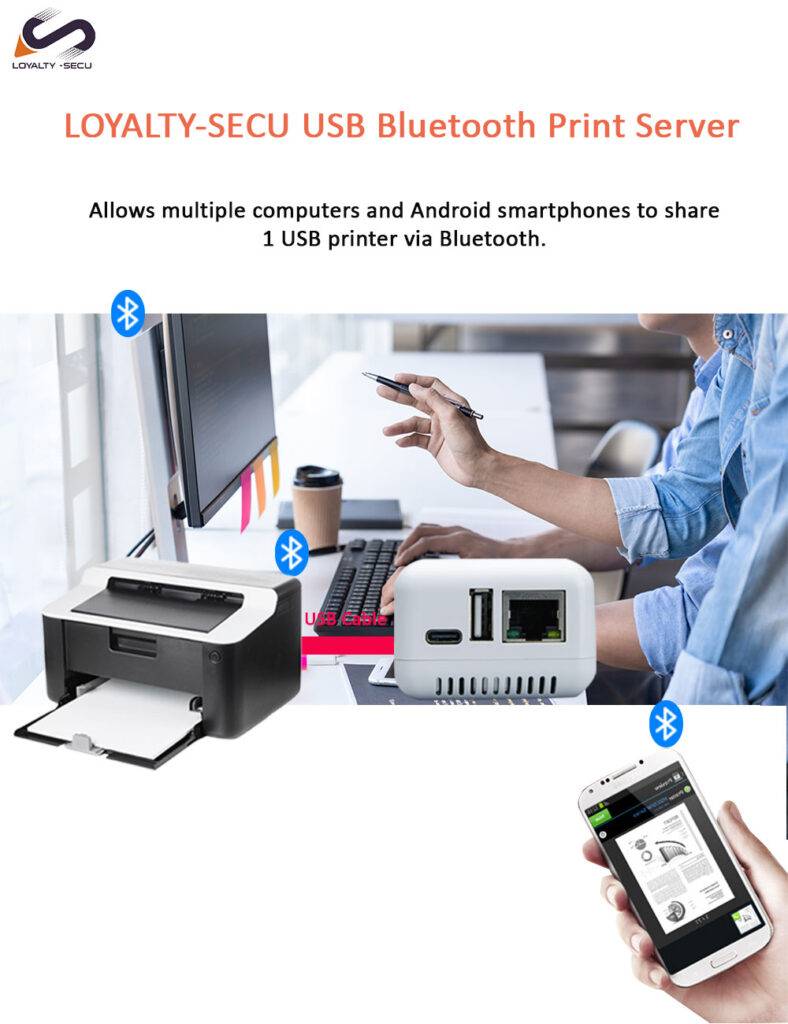
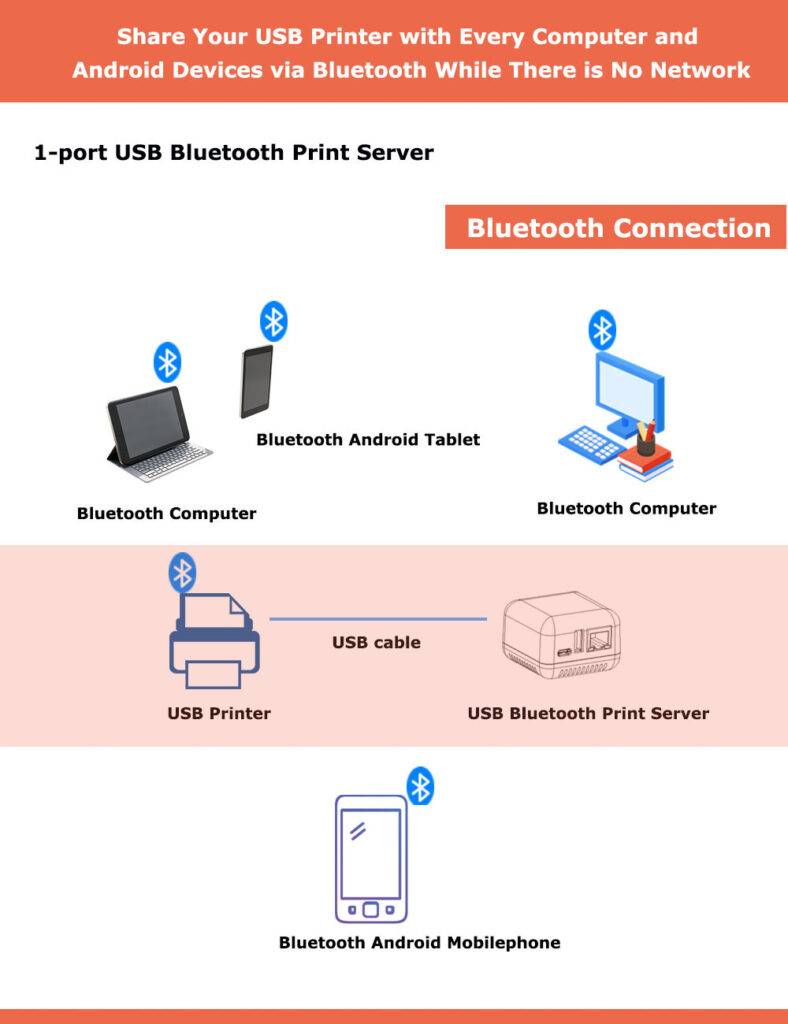
LOYALTY-SECU Network Print Servers Unsupported USB Printer Models
Canon:
Canon LBP Series Printers:
For Example : 2900/3000/3010/3018/3050/3100/3200/3210/3250//3300/3310//3410/6000/6200/6230/6300/7010/
7100/7200/7680/8780 etc.
EPSON:
EPSON R Series Printers:
For Example : Epson Stylus Photo R200/220/330/260/280/300/300M/320/330/340/380/800/R1800/1900/R2000/R2400/R2880/R3000, etc.
Epson Stylus Series Printers:
For Example: 300/400/800/800+/1000/1500, etc.
Epson Stylus Color Series: 880/880i/900/900G/900N/980/980N, etc.
Epson Stylus Pro Series: 3880/4000/4800/4880/4900/5000/5500, etc.
RICOH:
All Ricoh Printer Models (Excludes MP2014AD)
HP:
HP1022

Bluetooth Print Server With 3 Types Power Plug For Option

Product Specification:
| Model | LY-MPS-BN01 |
|---|---|
| Product Item | Bluetooth USB Printer Adapter |
| Support Printer Type | Standard USB Printer |
| CPU | ARM9 |
| Memory | 64MB DDR2 |
| Flash | 128MB NANDFLASH |
| Printer Connection | USB 2.0/USB 1.1 |
| Print Server Print & Scan Function | Support |
| Operating System | LINUX3.4 |
| USB Print Interface | USB2.0 Host |
| USB Config Interface | USB2.0 Device |
| Network Interface | 10/100Mbps RJ45 |
| TF Card Slot | Yes, Max support 256GB |
| Bluetooth Version | Classic 2.0+ BLE4.2 |
| Network Protocols | IPX, TCP/IP, NETBUEI, APPLETALK, LPR, SMB (Over TCP/IP) |
| Working System | Windows 2000/2003/XP/Vista/7, 8.x and 10, Mac OS, UNIX/Linux and Android or others operating system |
| Power Supply | 5V/1A |
| Product Size(L*W*H) | 53*53*40mm |
| Product Weight | 25g |
| Packing Box Size | 13.5*13.5*5CM |
| Packing Weight | 160g |
| Packing Items | 1PCS * Print Server,1PCS * Power Adapter,1PCS * User Guide |
| Product Color | White/Gray, accept customization for other color |
| Operating Environment | Temp: -10°C~50°C , Humidity: 20%~85% |
| Charging Environment | Temp: 5°C~40°C , Humidity: 20%~85% |
| Storage Environment | Temp: -20°C~70°C, Humidity: 5%~95% |
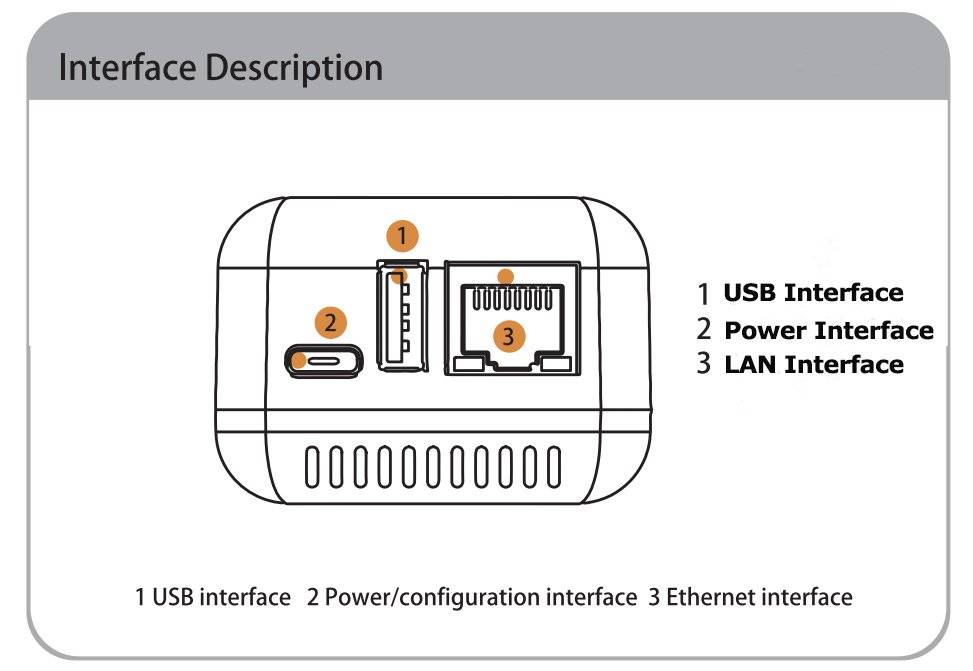
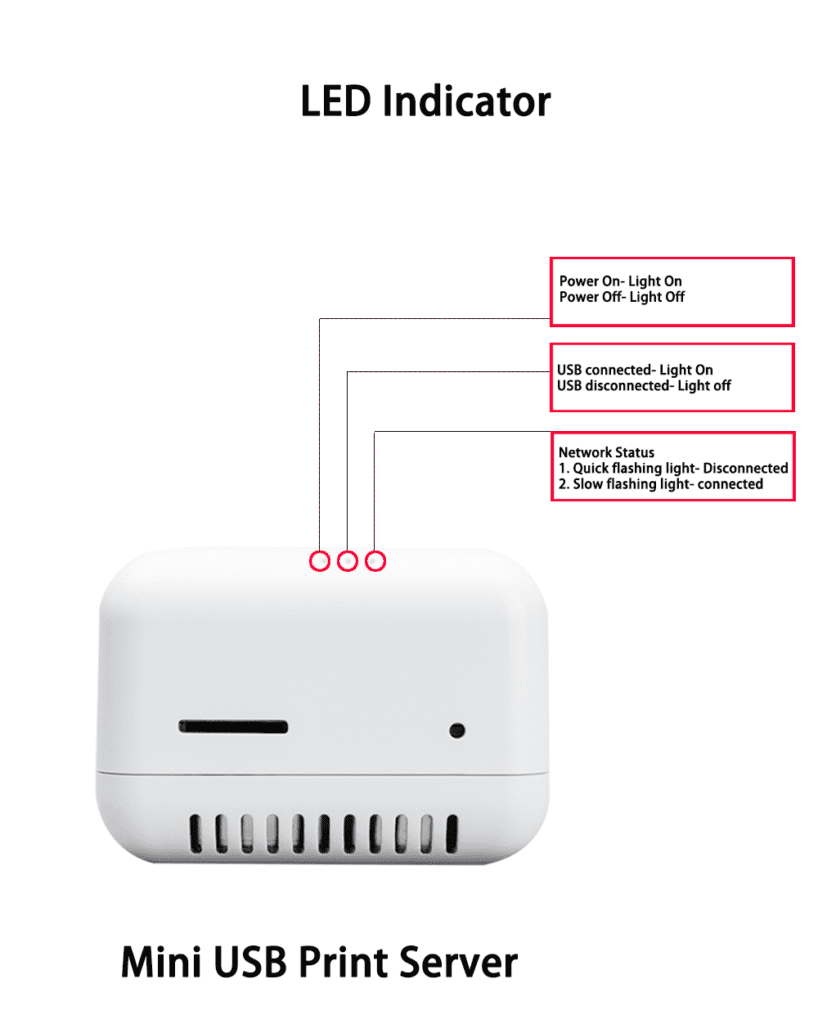
Resources and Downloads
Resources and Downloads
Bluetooth Print Server Setting Guide
LY-MPS-BN01 is a Wireless Bluetooth Printer Adapter, which creates the convenience of wireless Bluetooth technology and LAN printing to a USB printer. Allowing a computer or smartphone or other PDA send the print jobs to the connected USB printers via Bluetooth Dual Mode (Classic + BLE ) and the wired LAN(RJ45). Simply connect the Bluetooth Wireless USB Printer Adapter to the USB port of your printer and explore the freedom and flexibility of Bluetooth technology.