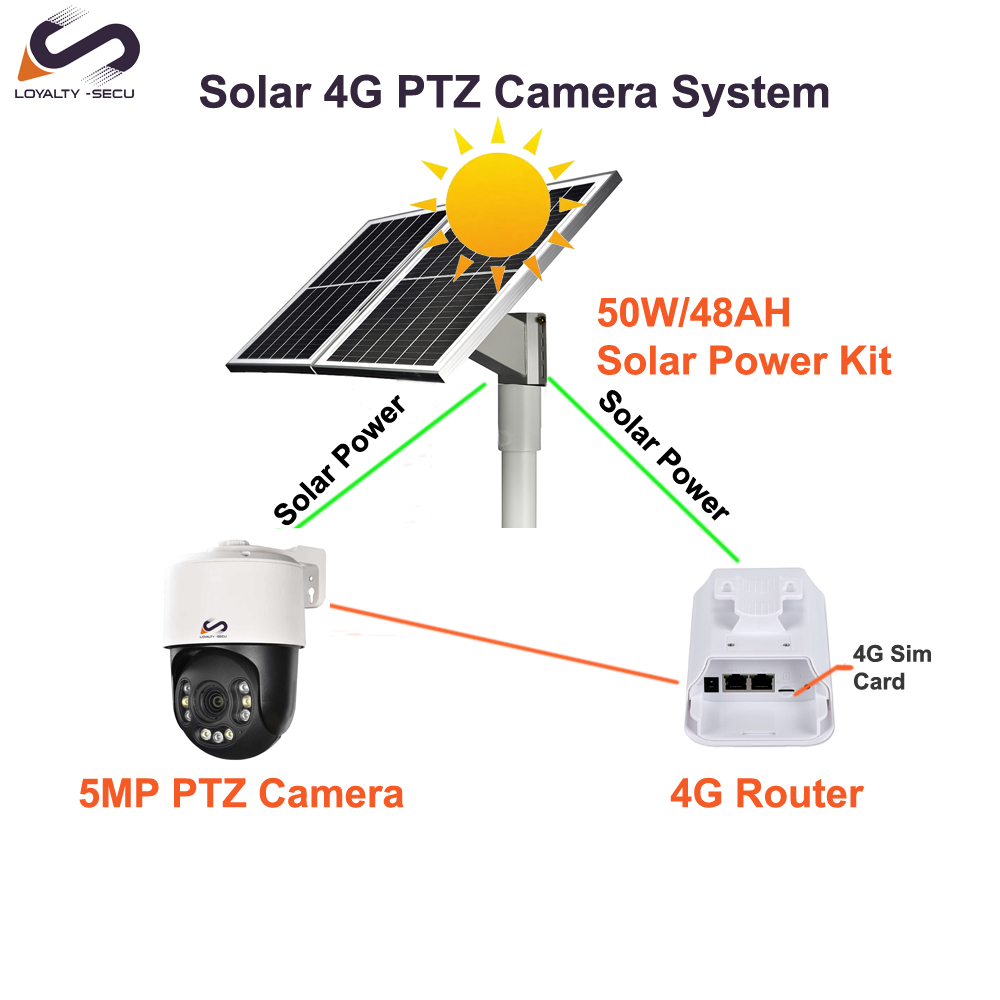Dear Friends,
LOYALTY-SECU always focusing on providing the high quality products with excellent work performances. Today, we would like to introduce our Bluetooth Network Print Server, with this Mini and Portable Device, will make your old printer with Bluetooth function in seconds.
Here are the quick setting methods:
Chapter 1: To connect a print server to your computer using Bluetooth, use the following steps:
- Open Settings.
- Click on Devices.
- Click on Bluetooth & other devices.
- Turn on the Bluetooth switch.
- Click the Add Bluetooth or other device button to connect the print server.

Chapter 2: Get the Bluetooth Networking COM Number of the Print Server
Chapter 3:Choose the corresponding COM Number for the Printer
Chapter 4: Exploring the printing via Bluetooth from Computer to the Printer
Product link: https://loyalty-secu.com/product/print-server/
Shenzhen LOYALTY-SECU Technology Co., LTD