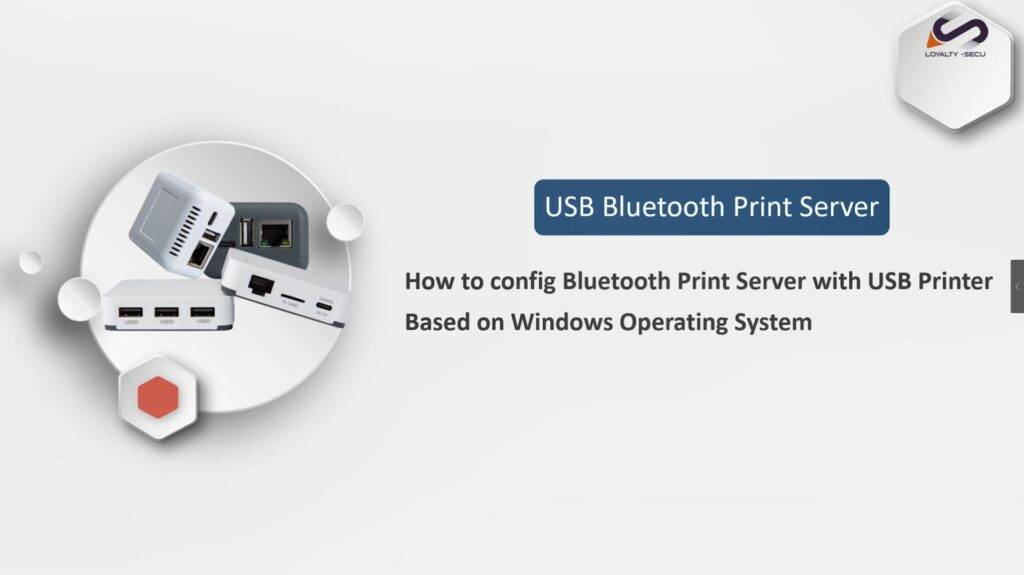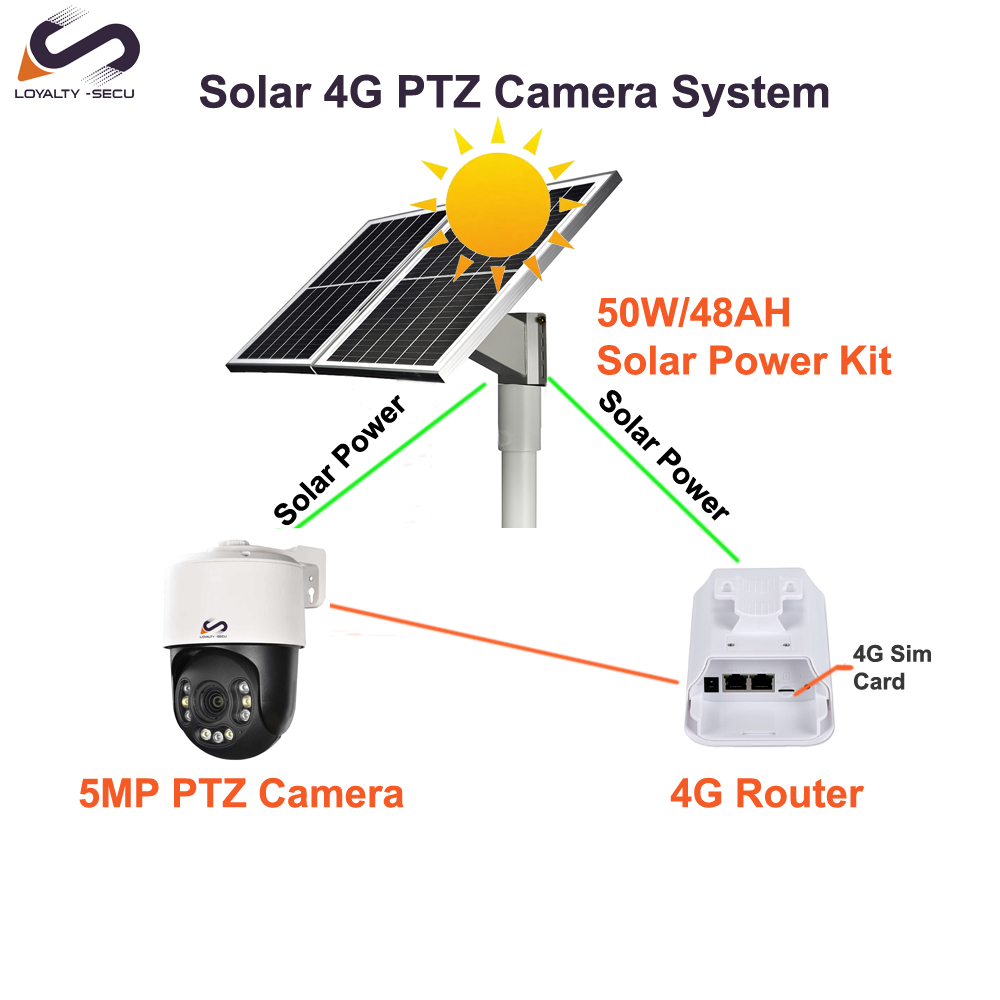Windows Computers Printing via Bluetooth:(No pin code required)
Step 1: Connect the Bluetooth print server to the USB Printer via USB Cable
Step 2: Power on the print server & USB Printer
Step 3: Obtain the Bluetooth Networking COM Number of the Print Server
Step 4: Choose the corresponding COM Number for the target USB Printer in Printer Properties of your computer
Step 5: Explore the printing via Bluetooth from Computer to the USB Printer.
Android Smartphone Printing via Bluetooth:
Download and install the Pre-paid Third-Party APP “PrinterShare” or “PrintHand” into your Android Smartphone firstly and start the Bluetooth connection, then you can send print jobs via Bluetooth from your Android smartphone to your USB printer.
Product link: https://loyalty-secutech.com/products/wireless-bluetooth-printer-adapter-print-server/
Shenzhen LOYALTY-SECU Technology Co., LTD