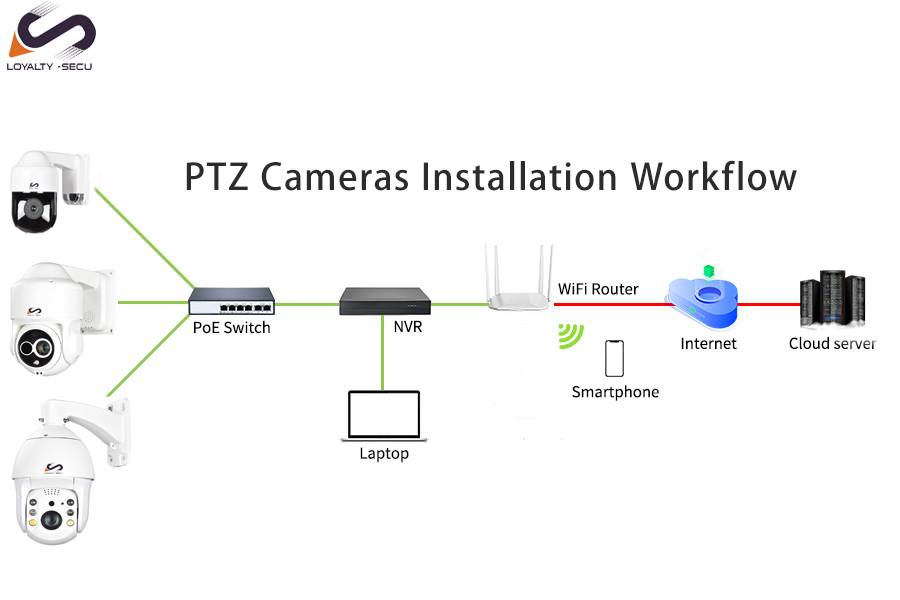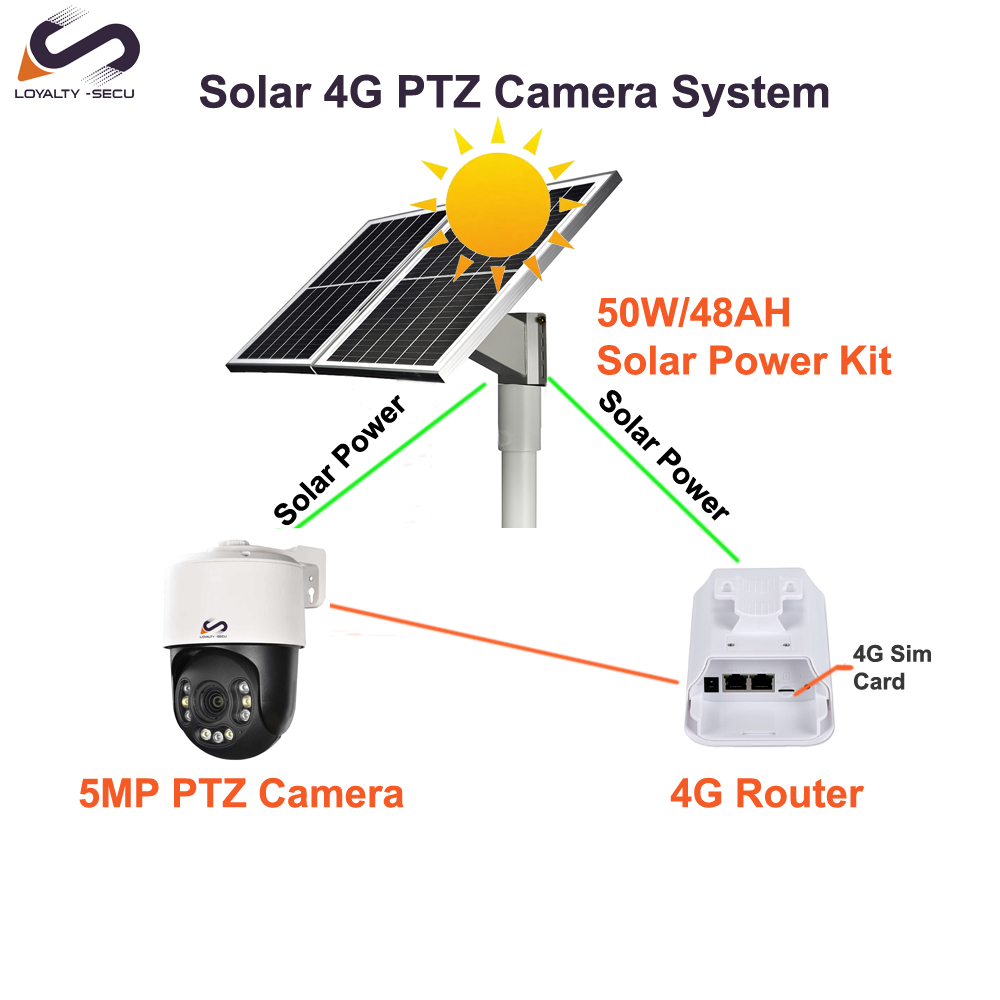Dome Camera, also called Dome PTZ Camera, is a video surveillance equipment which can be installed indoors or outdoors. It adopts a spherical housing design that can rotate 360 degrees and can be tilted in different directions. Compared with other types of cameras, PTZ Pan Tilt Zoom cameras has a wider monitoring range and higher flexibility. LOYALTY-SECU will introduce the installation method of IP PZZ Camera in details, as below showing.
1.Select the Installation Location
Before installing the dome PTZ camera, we need to carefully select the appropriate installation location. First, choose a location that covers the area you need to monitor.It’s best to be high up to get a wider view. Secondly, consider the surrounding environmental factors, such as whether there are obstructions, light conditions, etc.Finally, ensure that the installation location can provide stable power and network connection.
2.Connect to Power and Network
Find a suitable power socket near the installation location, plug the PTZ IP Camera’s power adapter into the socket, and connect the power cord to the PTZ camera.After ensuring that the power connection is correct, turn on the power switch. In addition, the Dome PTZ Camera usually needs to be connected to the network, and the camera can be connected to a network switch or wireless router through a network cable.
3.Test and Configure
Before installing the Network PTZ Camera in a specific location, test and configure it first to ensure that the camera can work normally, so as to avoid having to disassemble the camera again after the dome camera is installed and found to be unable to work.
Use a computer, mobile phone or surveillance system to check whether the video output of the camera is normal. Secondly, set the Pan Tilt Zoom Camera parameters, such as image brightness, contrast, resolution, etc., to meet specific monitoring needs.
In addition, functions such as alarm and video storage can also be configured in advance.
4.Installation Bracket
The installation of a dome PTZ camera usually requires a bracket to fix the camera while providing 360-degree horizontal rotation and 90-degree vertical tilt functions.Depending on the chosen installation location, different types of brackets can be selected, such as wall-mounted brackets, ceiling-mounted brackets, wall-mounted brackets, etc. When installing the bracket, you need to use screws or fixing bolts to fix the bracket to the wall or ceiling.
5.Adjust PTZ Camera Angle and Focus
After the IP PTZ Camera is installed, we need to adjust the angle and focal length of the camera to obtain the best monitoring effect. First, through computer client software or mobile APP, etc. Control the camera to the direction you want to monitor. Then, according to the size and distance of the monitored area, adjust the focal length of the PTZ Camera lens to obtain clear images and videos.
6.Back-end Equipment of PTZ Camera
The back-end equipment mainly consists of NVR, hard disk and display device. NVR is divided into 4 channels, 8 channels, 16 channels and 32 channels,64 channels or higher type. Each PTZ camera occupies one channel. If there are too many cameras and multiple NVRs are needed, servers and switches will need to be added.Select hard drives based on storage requirements. NVR has restrictions on the number of hard drives.
Summarize
Correct installation and adjustment of the Dome PTZ Camera ensures that it works properly and provides the best surveillance results.
During the installation process, special attention should be paid to safety issues to ensure that the Network PTZ Camera can work under the stable and reliable environment, brings much longer service life.
Need a PTZ Camera to guard your home or business?
Please contact LOYALTY-SECU Team: www.loyalty-secu.com
Presents by Shenzhen LOYALTY-SECU Technology Co., LTD