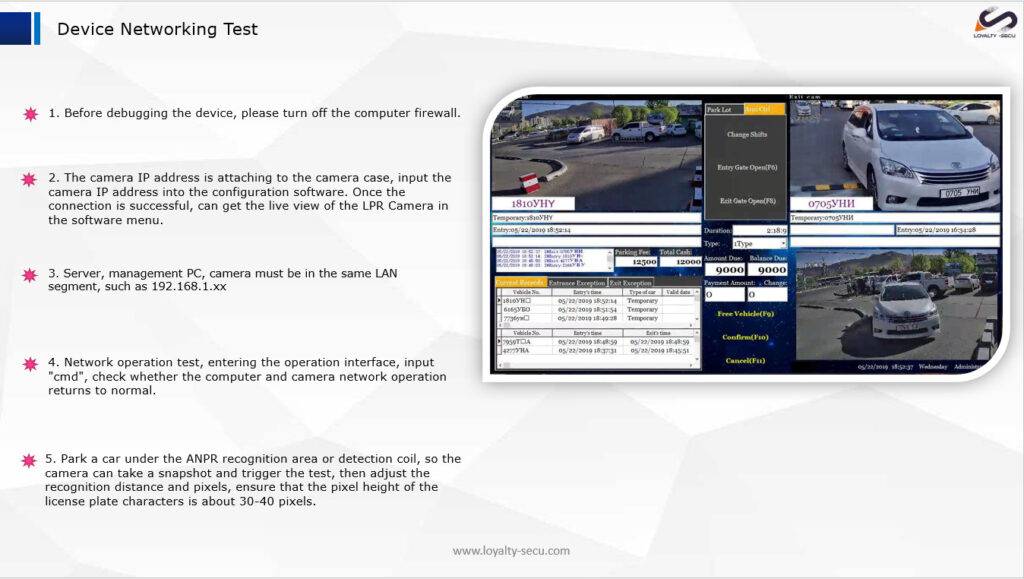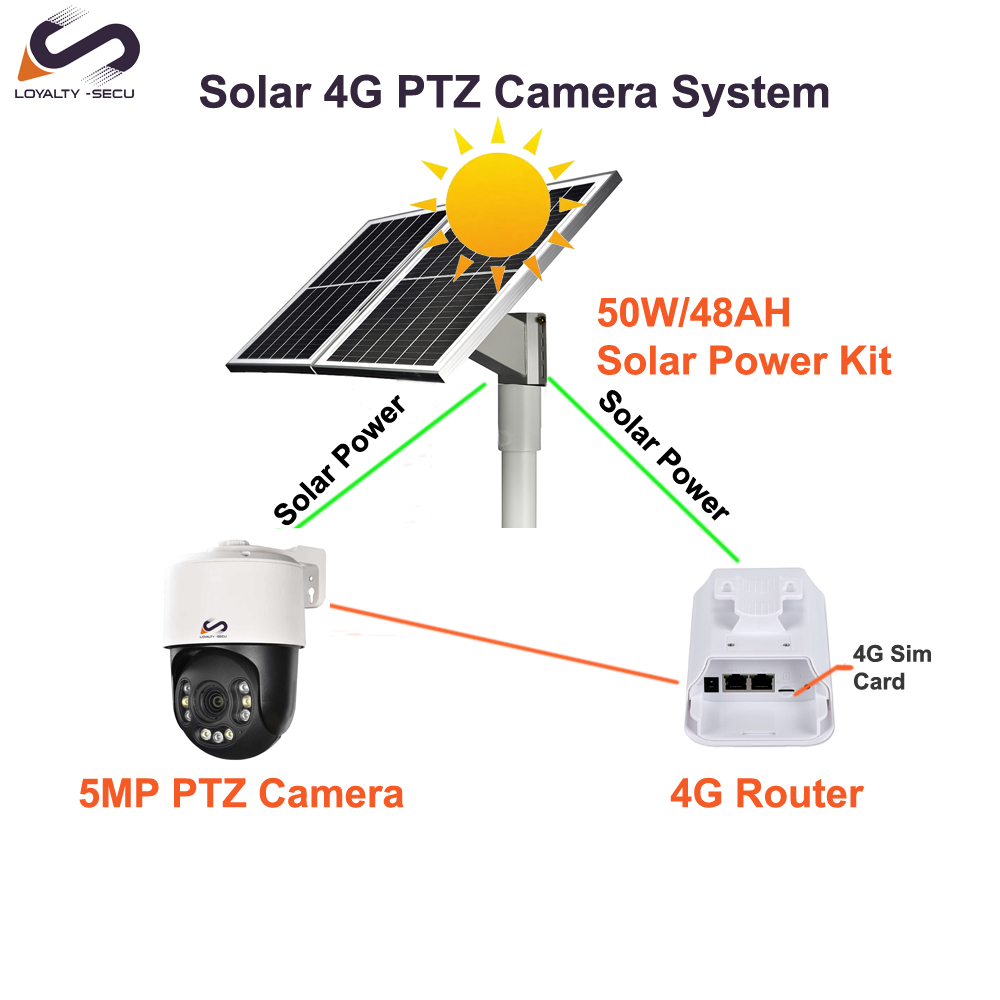1.Before debugging the ANPR Camera, please turn off the computer firewall.
2. The camera IP address is attaching to the camera case, input the camera IP address into the configuration software. Once the connection is successful, can get the live view of the ALPR Camera in the software menu.
3. Server, management PC, camera must be in the same LAN segment, such as 192.168.1.xx
4.Network operation test, entering the operation interface, input “cmd”, check whether the computer and camera network operation returns to normal.
5. Park a car under the ANPR recognition area or detection coil, so the camera can take a snapshot and trigger the test, then adjust the recognition distance and pixels, ensure that the pixel height of the license plate characters is about 30-40 pixels.
More info you need to obtain, please visit : https://loyalty-secu.com/product/ptz-camera/anpr-system/
Shenzhen LOYALTY-SECU Technology Co., LTD