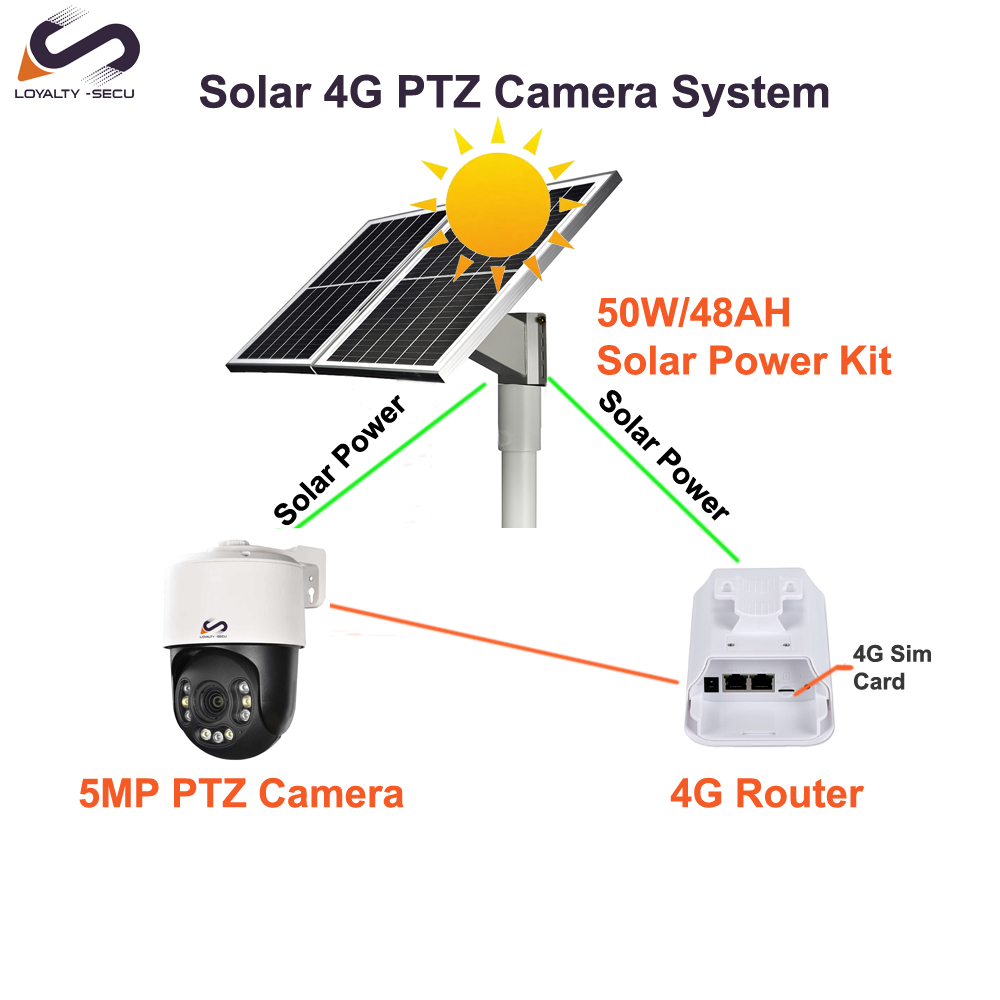The printer is a printing device that is often used in the office. For some small companies or SOHOs, to save the company’s operating costs, the office is usually equipped with only one printer, and all the employees shared the printer through the local area network. However, when computers with win7 system and win10 system appear in the same local area network at the same time, the user may face the situation that the shared printer cannot be connected, even shared a printer successfully, however not run stable all the time. Therefore, many users need to spend a lot of time and energy to find a solution.
LOYALTY-SECU would like to introduce our network print servers, with this kind of device, changed your USB Printer into a Network USB Printer in seconds, no matter you are using win7 or win10 computers, all the windows computers can share the USB Printer over network immediately.
Product Selling Point:
- Low cost and effective solution for printer sharing via LAN between Win7 and Win10
- Turns the USB printer into network printer in seconds
- Support to printing via android smartphone
- With WiFi & Bluetooth function for option
- Support to print via MAC OS & Linux system
Product link: https://loyalty-secutech.com/product/print-server/
Shenzhen LOYALTY-SECU Technology Co., LTD